What is Tesla valet mode?
There are situations when you hand over the keys to your Tesla to a complete stranger. For example, for parking in a hotel. You can also give keys to a neighbor when he is in an emergency or to your child teenager who is learning to drive a car.
All of these situations imply a new driver for your Tesla. Many luxury automakers have special protection – the so-called valet key. This key allows you to use the limited functions of the car (for example, speed limit, glove box lock, and much more).
However, in this case, there is still one inconvenience – you have to constantly carry another key with you.
Tesla developers have thought a lot about how to insure you against unpleasant surprises in the situation of driving another person and invented a special mode – tesla valet mode.
Tesla launched Valet Mode back in 2015. Basically, it’s just software that includes a pin code to unlock. It’s really a very simple and effective solution for limiting driving functions for studying or parking your car.
Let’s take a closer look at how to use valet mode in Tesla.
How to activate Valet mode in Tesla?
To activate, as a rule, you need to do 4 simple steps. Most often, the whole process does not take more than a few seconds.
You need to follow 4 simple steps to activate the mod.
As a rule, this is a simple process and will take you a few seconds.
- From Park (you can’t turn it on while driving), touch the driver profile icon on the top of the main touch screen.
- Choose Valet Mode.
- Next, enter a four-digit PIN. If it’s your first time using Valet Mode, the system will prompt you to create a new PIN.
- If you have Pin to Drive activated, it will prompt you to use the same number.
The PIN is the most important part, as you will also need it to cancel or deactivate Valet mode.
After the Valet mode is canceled, all settings associated with the most recent driver profile are restored and all restrictions are removed.
Valet mode can also be activated directly from the mobile app without entering a PIN, as you’re already signed in to your Tesla account.
In the app, tap Controls to enable or disable Valet mode on your phone.

What features are restricted in Valet mode?
Essentially, Valet limits some of your Tesla’s performance features to drivers other than you.
Thus, it is designed to protect your car and your valuables, as well as to limit the functionality of the car when you are not driving it.
Let’s take a closer look at all the features that are exposed to this protection.
Restrictive features in Valet mode:
- Locks the glove box and front trunk to keep your valuables out of sight.
- Limits top speed to 120 km/h and acceleration to 25% of Tesla’s standard power.
- Automatic autopilot and driver control are also not available.
- Hides personal information found in your driver profile from the home screen, such as your home address, favorite saved locations, and even past charging locations
- Doesn’t display a list of keys that can access your Tesla
Attention!
Do not leave your phone in the car if it is in Valet mode. This can be misleading to the host computer because it associates your phone with you and will give it access to prohibited functions, which in turn can lead to unwanted unlocking of the mode.
To visually learn how to use Valet mode, we have found a detailed video for you.
How do I set up Valet mode?
Unfortunately, there are no configurable parameters in Valet Mode, but there is one aspect that you can manage in a different way.
You can change the speed limit, but you must do so in speed limit mode.
The latest software update in Tesla now allows you to adjust the top speed of your car with a special speed limit feature that can be used directly from the app on your phone.
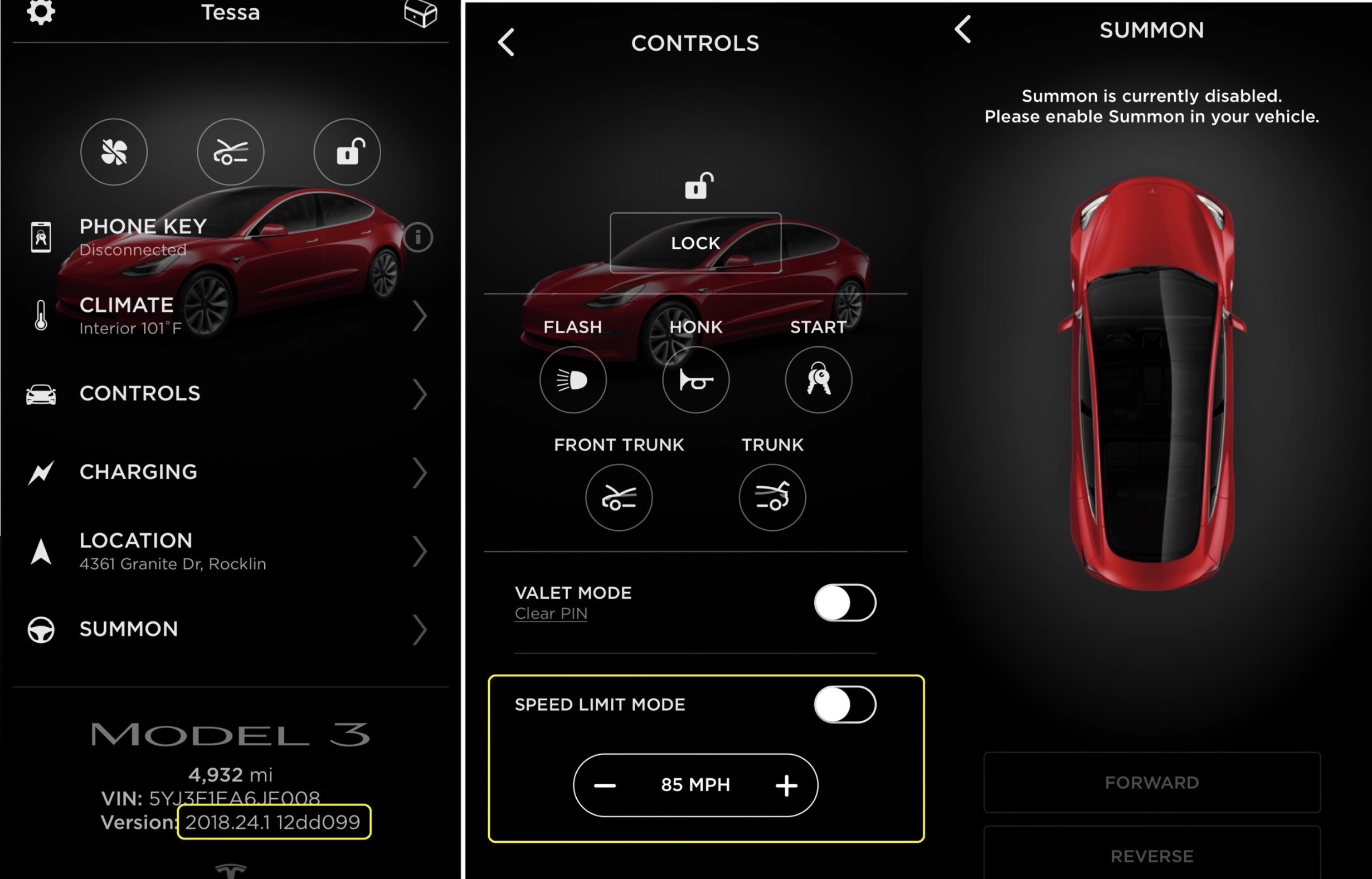
Note that the vehicle’s maximal speed can be set to range from 50 to 90 mph.
Here on the forum, you can learn more about the speed limit mode and the nuances of its use.
So, while Valet mode reaches a top speed of 70 mph, you can use the speed limit mode to set it to the more conservative 55 or 60 mph.
This is a great solution for your child’s learning to drive a car, for example. That way, you can be sure that teens aren’t fooling around and risking their lives and the price of your car.
When to use Valet mode?
The most obvious situation when valet mode is necessary is really valet service in a hotel or restaurant.
After all, in this case, you really give your car to a complete stranger who will drive it out of your sight. It is quite obvious that you need to insure yourself and your car against unpredictable and unpleasant scenarios (we all understand which ones!).
But as mentioned above, maybe you have teenagers at home who are learning to drive your Tesla and you want the car to be safe as well as protect them.
A maximum speed limit of up to 70 mph ensures that the rubber doesn’t burn or spin.
Using Valet mode provides a little extra assurance that your kids aren’t having fun, and also extends the lifespan of your car knowing it doesn’t act like crazy.

FAQs
When it comes to Valet mode, we hear the same questions, so we decided to collect them in one place and answer each one absolutely clearly.
Here are our answers to some of the most popular questions:
-
What is the difference between a driving PIN and Valet mode?
Pin code for driving is needed in order to remove the lock from the car and be able to start driving. In Valet fashion, there are no such strict restrictions. The car can move, however, with some prohibitions. This does not interfere with the operation of basic functions and, in general, movement.
-
What should I do if I forgot my PIN?
If for some reason you have forgotten your parking pin code, there are two options for your actions. You can reset the data from the interior of the car by logging in to your account, or using the Applications for Tesla to reset the password.
-
Can I turn on Valet mode when someone is driving?
There’s often a question about remotely controlling the Valet system. This feature has long been on Tesla’s agenda, but today you still can’t turn on the mode remotely. In order to activate the feature restriction, you’ll have to take care of it before a stranger is driving.
-
Do all Tesla models have Tesla valet mode?
Yes, models S, X, Y, and 3 have Valet Mode.
-
Can I charge my Tesla in Valet mode?
Mode Valet does not affect the charging of your Tesla. You can also use chargers because the restrictions are aimed at safety and privacy.

Conclusion
Valet mode is really indispensable when you need to transfer control of the car to a third party. Thanks to the locks and limitations of functions, you will protect yourself, your car, and your personal information from unwanted falling into the wrong hands. In addition, for this, you only need to know the PIN code. No more additional keys!
Tesla’s technological advancement is so great that Tesla owners are already living in the future using the latest system applications and security codes.
Explore your Tesla with us. Browse other useful articles on the site to be aware of all the new products for your car.










