Tesla Cabin Overheat Protection is a feature designed to prevent the interior of a Tesla vehicle from overheating when parked in hot weather conditions. It aims to maintain a comfortable temperature inside the cabin, ensuring the well-being of occupants and the integrity of the vehicle’s interior components.
What is the protection of the Tesla cabin from overheating?
The cabin overheating feature is a climate control system available in Tesla cars. This feature can reduce the temperature in the cabin in very hot conditions for several hours.
According to the model 3 operating manual, cabin overheating protection can operate for up to 12 hours after passengers have left the vehicle, or until the battery charge drops to 20%.
When activated, this feature can work without air conditioning — in which case only the fan works — or with the air conditioner on when the cabin temperature exceeds 104 °F (40 °C).
In the guide, Tesla warns owners that their cars can get very hot even with cab overheating protection on. Drivers should not leave children or pets unattended in their cars unless cabin overheating protection is activated. If passengers want to stay in their cars while parking, Tesla has other features, such as dog mode or camp mode.
You can read more about it here.
How does Tesla’s overheating protection work?
Currently, cabin overheating protection has three options: “Off”, “No air conditioning” and “On”. When this feature is disabled, which is the default value, the car simply won’t do anything when the cabin temperature reaches 105°.
When “No air conditioning” is selected, COP simply uses fans to cool the cabin. This will help cool the cabin a bit, but on hot days the temperature inside the cabin will still rise to 130° and above.
The best way to keep the cabin cool on hot days is to set the cabin to “On” to protect against overheating, which will allow the car to use air conditioning.
According to the Model 3 operating manual, cabin overheating protection can work for 12 hours after passengers have left the car, or until the battery charge drops to 20%. When activated, this function can work without air conditioning – in this case, only the fan works – or with the air conditioner on when the temperature in the cabin exceeds +40 ° C.
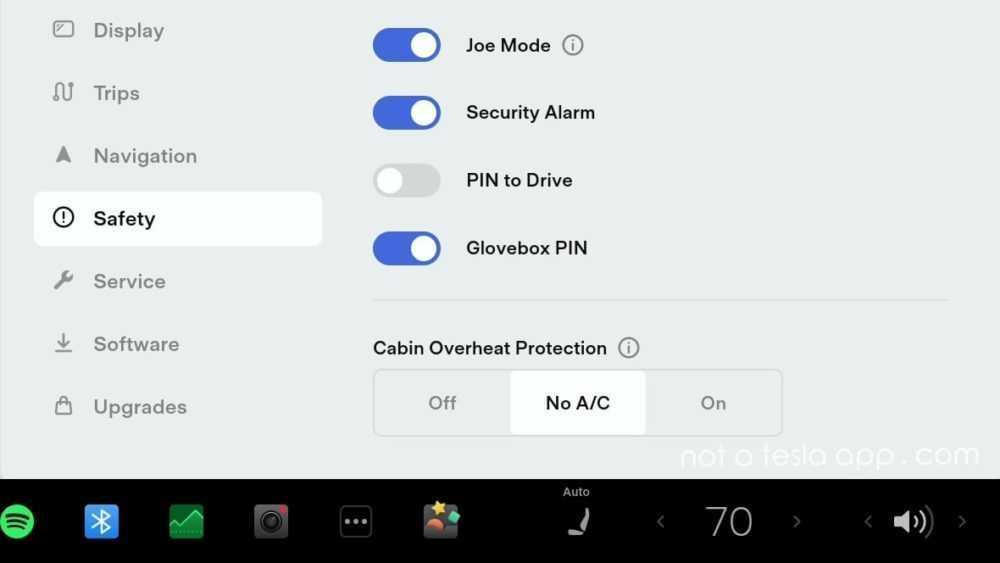
When does the Tesla Cabin Overheating Protection work?
Cabin Overheat Protection on Tesla starts when the cabin temperature exceeds 40°C (105°F) and keeps the car’s interior cooler for up to twelve hours after you exit.
Protection of the cabin from overheating: advantages
- In the cabin of your car there is a constantly comfortable temperature, which prevents damage to the cabin.
- You don’t have to worry about your car overheating.
- This can help increase your car’s range in extreme heat conditions, as the air conditioning system doesn’t have to run as hard as it does without COHP.
- The function is turned on automatically, which allows you not to delve into the instructions for use.
Protecting the Tesla cabin from overheating: battery drain
Often on thematic forums you can find a burning discussion and concern of drivers that setting up protection against overheating of the cabin can lead to a faster discharge of the battery than usual, or, even worse, to damage to the car battery.
Of course, that’s not to say that’s not true. However, it should be borne in mind that this function is intended for use in conditions where the car is parked and exposed to direct sunlight or high temperatures caused by the greenhouse effect.
In this case, we always choose to spend a little battery and lose a few miles than burn out inside the cabin literally!
If you’re worried about the battery running out, you can set it to “No air conditioning,” in which case it only uses a fan, not an air conditioner unit. Thus, activating the cabin overheating protection will not be too burdensome for the battery.
How do I turn on interior overheating protection on a Tesla?
To turn on cab overheating protection in your car, go to “Control” > “Safety” and scroll down until you see “Cabin Overheat Protection” and select the option you want.
You can also enable it from the Tesla app by going to the “Climate” section and sliding the bottom drawer up for additional climate options like “Dog Mode,” “Camp Mode.”
In the app, you can also choose to receive a push notification on your phone when COP is activated by selecting “Profile” > “Settings” > “Notifications”.

How to turn off the protection against overheating of the cabin on tesla?
To disable Cabin Overheat Protection, open the Tesla app and go to the Climate tab. Then, swipe up the grey bar and go to Cabin Overheat Protection > Off.
To turn off Cabin Overheat Protection from inside the car using the touchscreen. Go to Controls > Safety > Cabin Overheat Protection > Off.
How important is it to protect the cabin from overheating?
“Automatic protection of the Tesla interior from overheating should be very important in conditions of record heat,” – so Elon Musk announced the function from the updateI.

- Overheat safety is only effective for twenty hours after the vehicle has been awakened.
- Waking the car is described as opening the door and sitting in the driver’s seat.
- Waking the car is also described as opening the AC screen or changing the AC settings in the app.
- Charging the car overnight does not count as waking it up because only the charging-related components are left on.
Tesla cabin overheats protection uses batteries, leading to battery draining if the system does not go to sleep after twelve hours. If you are worried about battery drain, set it to fan-only. That shouldn’t use much power and is good for many car parts.
READ ALSO: Tesla model 3 front lip: What does it do?
FAQ
Is Tesla cabin overheat protection necessary?
This is a great solution in the case when your car overheats in the sun. It is not necessary at all, but it makes life very easy and brings comfort to your life. Every time you leave your Tesla Model 3, the climate control system can reduce and maintain the temperature in the cabin of your car.
Does cabin overheat protection use a lot of battery?
Using Cabin Overheat Protection requires energy from the Battery, which may decrease range. Due to automatic shut-off, extreme outside conditions, or other potential inability to maintain the selected temperature, the inside of the vehicle can become dangerously hot, even when Cabin Overheat Protection is enabled.
How do you keep Tesla cabin overheat protection?
To turn on, touch Controls > Safety > Cabin Overheat Protection and choose:
- On: The air conditioning operates when the cabin temperature exceeds40° C, or the selected temperature if available, on the touchscreen or mobile app. Customizing temperatures may require the most recent version of the mobile app.
- No A/C: Only the fan operates to prevent touch surfaces from getting too hot.
- Off:Disables Cabin Overheat Protection.
Can I activate Cabin Overheat Protection with a voice command?
No, you can’t activate the overheating mode with Tesla voice commands yet. I tried this; the command is recognized, but for some reason the system turns on the dome lighting.










